
Note: this first appeared on prompts.tinytechguides.com, sign up to be the first to know.
As a B2B Product Marketing Manager, you certainly understand the importance of keeping product roadmaps and competitive intelligence confidential. But, when using tools like ChatGPT, ensuring data privacy has become more complex. This blog post will discuss how ChatGPT’s memory settings can impact your work and how you can control them to protect sensitive information. We’ll also explore the process of opting out of training to further ensure data privacy.
What can ChatGPT’s memory settings do for you?
- They can help you keep your product roadmap details private.
- They can prevent data cross-contamination when you’re managing multiple products.
- They can ensure that your competitive research doesn’t accidentally become part of someone else’s AI training data.
By understanding and using ChatGPT’s memory settings effectively, you can leverage the power of AI while maintaining control over your data.
Why Memory Settings Matter in Your PMM Work
Think of ChatGPT’s memory as a continuous conversation — it remembers what you discussed earlier in the chat.
Here’s what that means for you:
- Sequential Work Impact
- When you refine product messaging across sessions, old versions remain accessible.
- Previous customer objections feed into new conversation suggestions.
- Your product’s evolution story becomes visible through chat history.
- Multi-Product Challenge
- ChatGPT might amalgamate details between Product A and Product B.
- Previous messaging discussions could influence new product positioning.
- Competitive analysis from one market could leak into another.
- Data Exposure Risk
- Future roadmap details stick around in the chat context.
- Internal metrics shared in one conversation appear in later responses.
- Competitive intelligence accumulates across sessions.
It’s like leaving your notebook open in a shared office — each page adds context that others might see.
Memory Settings: On vs. Off
ChatGPT offers two primary modes for handling memory: Memory On and Memory Off. Deciding which to use depends on your specific needs as a B2B marketer. Each mode offers distinct advantages and trade-offs, so let’s explore when and why you might choose one over the other.
When to Use Memory On
Memory On allows ChatGPT to retain context across conversations. This can be helpful when:
- Building consistency in long-term projects: If you’re refining a product’s messaging over several sessions, memory ensures continuity. ChatGPT can recall previous inputs, making the process more seamless.
- Iterating on market analysis: When exploring multiple data points or evolving customer feedback, memory helps connect the dots across conversations.
- Testing and adjusting campaign messages: As you test messaging variations, memory enables you to revisit and refine prior suggestions quickly.
Example:
If you’re working on a multi-phase product launch plan, memory can save time by remembering key messaging pillars or previous discussions about competitor strategies.
When to Use Memory Off
Memory Off treats each conversation as a fresh start. This is the better option for:
- Handling sensitive information: For confidential projects, such as pricing strategies or launch plans, memory off ensures that no details are retained.
- Managing multiple projects or clients: Switching between product lines or clients becomes easier when each interaction starts without context from the last.
- Preventing cross-contamination: Memory off ensures that data and insights from one product or client don’t inadvertently influence another.
Example:
If you’re managing multiple client accounts, memory off helps avoid the risk of product or client A’s pricing details showing up during discussions about product or client B.
Balancing the Two Modes
The decision doesn’t have to be all-or-nothing. You can toggle between memory settings based on the task at hand. For example:
- Turn memory on for iterative, long-term projects like refining a marketing strategy, where retaining context across sessions saves time and improves continuity.
- Switch memory off for sensitive, short-term tasks like price testing or competitive research, ensuring no data from the session is stored or carried over.
This flexibility lets you align ChatGPT’s functionality with the specific demands of your role, whether managing multiple product lines or conducting in-depth market analysis.
Important Note: When memory is off, ChatGPT won’t remember anything from the current session after it ends, nor will it recall previous conversations. With memory on, it retains information shared in sessions and uses it in future interactions until you clear it.
How to Turn ChatGPT Memory Off: A Step-by-Step Guide
Disabling ChatGPT’s memory is a straightforward way to safeguard sensitive information and prevent data from crossing between projects. Whether you’re working on confidential pricing strategies or managing multiple product launches, keeping memory off ensures each conversation starts fresh. Here’s how you can do it:
Steps to Turn Off Memory
- Access settings: Open ChatGPT and navigate to the settings menu, represented by a gear icon.
- Find the memory settings option: Look for a section labeled “Memory” under the Personalization settings
- Disable memory retention: Toggle off the memory retention feature. Some systems may require you to confirm this action to ensure no data is saved.
- Verify your settings: Once turned off, test the feature by asking the system about a previous conversation. It should no longer recall earlier inputs.
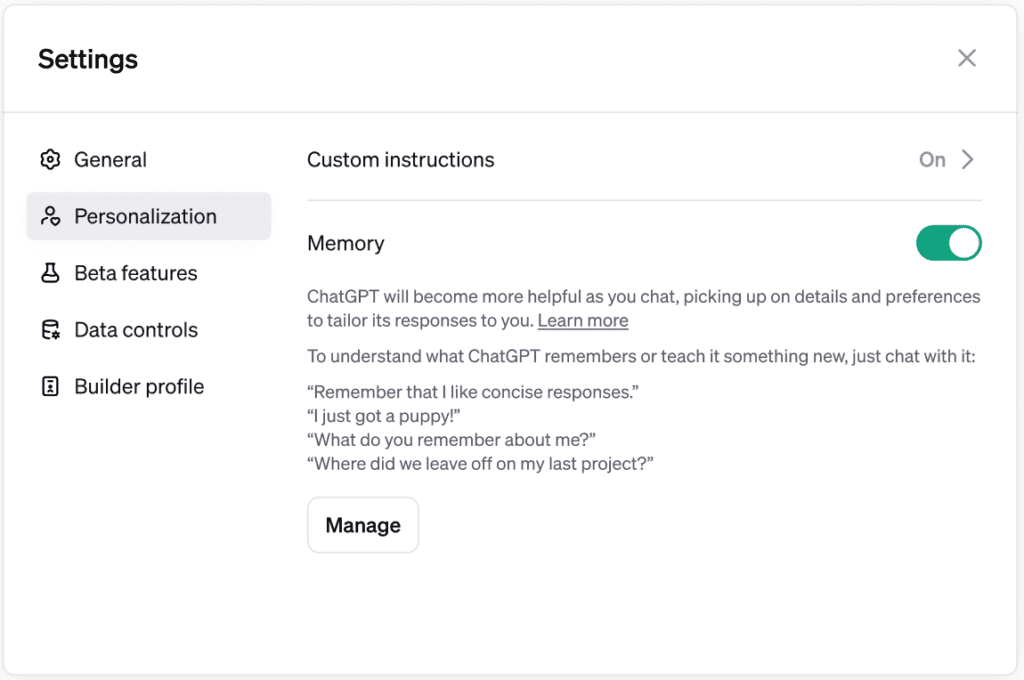
Note: The interface and process for managing memory may evolve. Always consult the official ChatGPT documentation or support for the most accurate instructions.
ChatGPT also allows you to view memories and remove selected ones or delete the whole lot. Take a look at your GPT memories, do they surprise you?
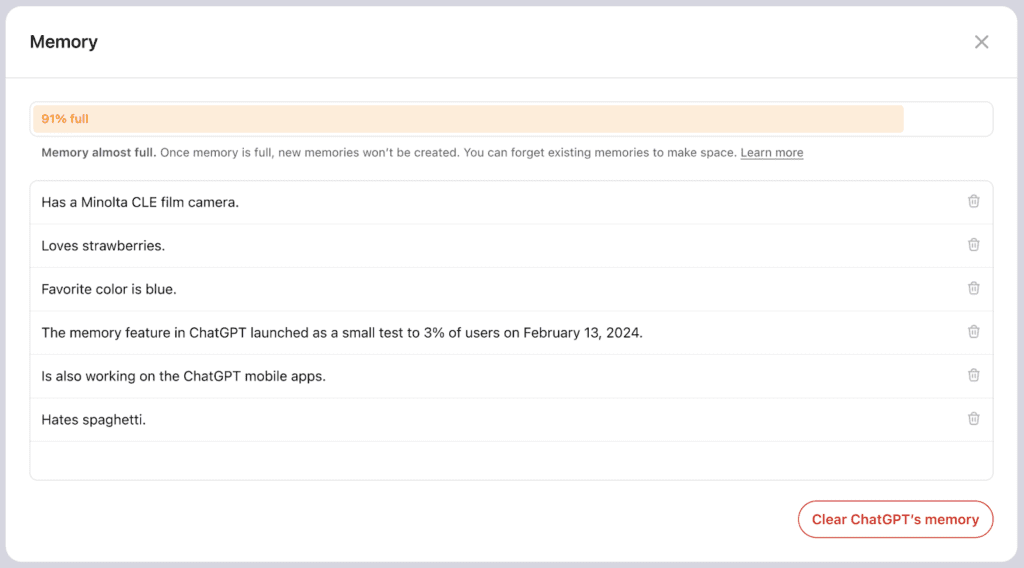
Tips for Keeping Your Data Confidential
Even with memory off, certain best practices can further enhance your data security:
- Avoid sensitive prompts: Don’t input confidential details, such as pricing, roadmap specifics, or personal client data, even if memory is disabled.
- Use memory off for confidential work: Always disable memory when discussing high-stakes topics like competitor analysis or launch plans.
- Double-check outputs before sharing: Outputs may inadvertently reference prior prompts. Review content carefully before sharing.
- Regularly Clear Conversations: Periodically delete conversation history to ensure sensitive data doesn’t linger, especially after wrapping up significant projects.
By taking these steps, you maintain full control over your data while leveraging AI tools for productive work.
Opting Out of Training: What You Need to Know
When you use ChatGPT, your data may be used to train and improve the AI model unless you explicitly opt-out. For B2B marketers, this can raise concerns, especially if sensitive or proprietary information is involved. Opting out ensures your inputs are not retained for future model training, giving you greater control over how your data is handled.
How Opting Out Works
- What happens when you opt out: Your conversations are excluded from the dataset used to refine ChatGPT’s responses. This helps maintain confidentiality but may slightly reduce the model’s ability to personalize interactions based on prior inputs.
- Impact on model performance: Opting out does not affect the immediate quality of ChatGPT’s responses in your active sessions, but the AI may not evolve based on your specific usage patterns over time.
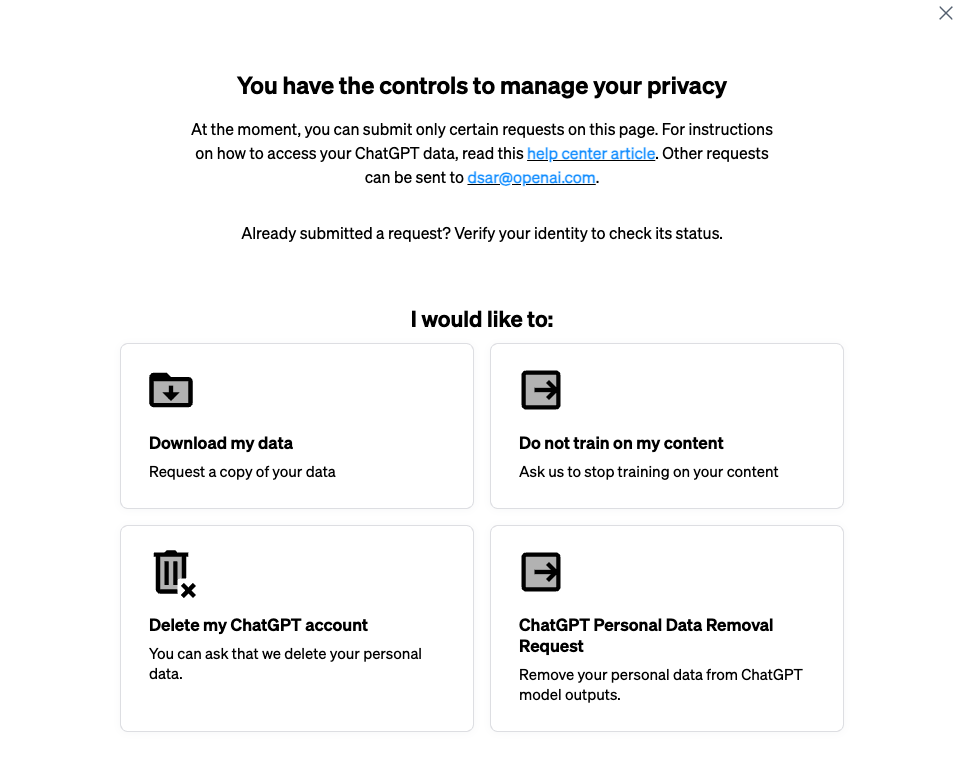
For more information, see OpenAI’s documentation and the Data Controls FAQ.
Steps to Opt Out
- Visit data settings: Log in to your ChatGPT account and navigate to the “Privacy Portal.”
- Submit an opt-out request: Follow the instructions to disable your data from being used for training. This may involve confirming your preferences through an opt-out form or notification.
- Verify confirmation: Ensure you receive a confirmation message indicating that your data has been excluded from training.
When to Opt Out
- Handling proprietary information: If you often discuss sensitive data such as product roadmaps, pricing strategies, or market analysis, opting out is a prudent choice.
- Industry-specific compliance: For marketers in regulated industries, such as healthcare or finance, opting out ensures alignment with stricter data protection policies.
- Client-specific concerns: If you manage third-party data or clients’ sensitive information, opting out can mitigate privacy risks.
By understanding and leveraging the opt-out process, you can maintain control over how your data is used while continuing to benefit from ChatGPT’s capabilities.
Call to Action
We’ve covered a lot about ChatGPT’s memory settings and how they impact your work as a B2B product marketing manager. But this is just the start of the conversation. Have you encountered any specific challenges with data privacy while using ChatGPT? Do you have any questions about managing memory or opting out of training?
Share your thoughts and experiences in the comments below! We’re always eager to hear from other PMMs and learn how we can better navigate the world of AI together.
Please like, follow, and subscribe to my new Substack. If you find it useful, tell your friends.
Do you have a question or specific prompt you’d like to share or help with? Let me know.



