
Note: this article first appeared at prompts.tinytechguides.com, sign up today so you’re in the know.
As B2B product marketers, we know that personalized content is king or queen. But, creating customized content for every audience, product, and campaign can get a bit onerous. That’s where prompt engineering comes in. As I mentioned in my previous blog, B2B Prompt Engineering for PMMs: A Guide to Getting the Most Out of Your AI, prompt engineering is the art and science discipline of crafting explicit instructions to direct generative AI models to create the desired output. By taking a regimented approach to prompt engineering in our marketing world, we can generate tailored content that people will actually read at scale. This frees us up to focus on strategy and impactful messaging.
Let’s face it: our PMM world is chaotic, with constant pressure to switch tasks and move on to the next priority or project.
Prompt engineering is that panacea of productivity that can 10x our productivity and make us more effective and impactful.
Introducing Prompt Variables
Now, let’s talk about adding variables to your prompts. Think of them like those blank spaces in a Mad Libs game. You know, the ones you fill in with nouns, verbs, or adjectives to create a funny and unique story?
Prompt variables are analogous. They’re like placeholders within a prompt that we can easily swap out with specific details. This makes our prompts super adaptable and reusable.
At the beginning of my prompts, I include a “Define Input Variables” section, like this:
Define input variables:
{industry=Insert your target industry, e.g., enterprise data analytics.}
{solution=Insert the type of solution, e.g., data observability tools.}
{audience=Insert target audience, e.g., enterprise companies or mid-market businesses.}This sets the stage for using variables throughout the prompt. For example, instead of writing separate prompts for each industry we target, we can use a variable like {industry}. Want to generate content for healthcare? Just plug in “healthcare” for the {industry} variable. Need something for finance? Easy, swap it with “finance.” It’s that simple!
We can even use variables to tailor our messaging for different stages of the buyer’s journey. A {buyer_stage} variable lets us quickly adapt our content for prospects who are just becoming aware of our product versus those ready to make a purchase decision.
For example, let’s explore one portion of a Prompt Workflow I’ve developed to analyze industry trends.
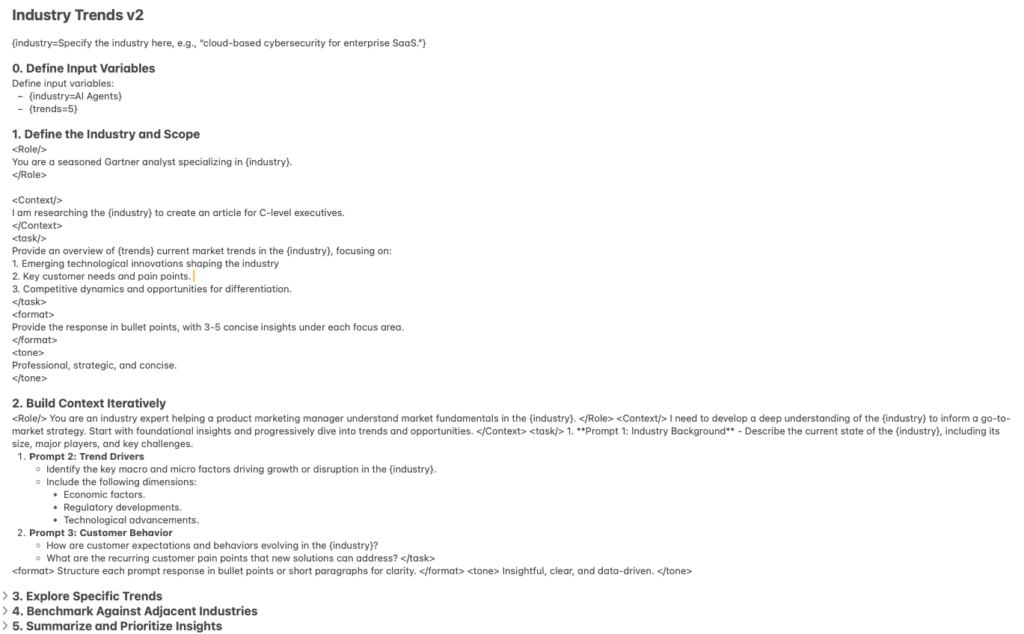
Here’s the first part of the prompt that works great in Perplexity or ChatGPT (I’ll write another post on the entire prompt):
0. Define Input Variables
Define input variables:
{industry=data analytics and AI}
1. Define the Industry and Scope
<Role/> You are a seasoned Gartner analyst specializing in {industry}. </Role>
<Context/> I am researching the {industry} to develop messaging for a product launch presentation aimed at C-level executives.
</Context>
<task/>
Provide an overview of current market trends in the {industry}, focusing on:
1. Emerging technological innovations shaping the industry.
2. Key customer needs and pain points.
3. Competitive dynamics and opportunities for differentiation.
</task>
<format>
Provide the response in bullet points, with 3-5 concise insights under each focus area.
</format>
<tone>
Professional, strategic, and concise.
</tone>Benefits for B2B PMMs
Okay, so we know what prompt variables are, but why should we care? Well, they save time and help minimize the number of prompts you have in your personal prompt library. Are you writing down your prompts?
Pro Tip:
Write down your prompts to develop your own personal prompt library.
You need to create a campaign promoting a new product feature. Instead of writing separate marketing copy for each target audience (e.g., finance professionals, IT specialists, and data practitioners), you use a simple {audience} variable. With a few quick edits, you’ve got tailored messaging for each group, all while maintaining a consistent core message. Talk about working smarter, not harder!
But it doesn’t stop there. Prompt variables also allow us to generate a ton of targeted content quickly, ensuring our messaging stays consistent across all channels. This frees us up to focus on more strategic activities.
Prompt variables give you the ability to quickly adapt your core message to resonate with different audiences and across various channels. It’s like having a superpower that lets you be in multiple places at once, delivering the perfect message every time.
Here are some of my goto prompt variables:
Inputs (variables):
{industry=Insert your target industry, e.g., enterprise cloud infrastructure.}
{solution=Insert the solution type, e.g., data observability tools.}
{category=Insert the market category, e.g., cloud data observability.}Advanced Techniques: Shortcuts
Want to take your prompt game to the next level? Let’s talk shortcuts.
If you’re on a Mac, you can use text replacement to speed things up. Set up shortcuts for all the prompts that you use frequently. For instance, a shortcut could instantly insert your go-to prompt for generating a blog post outline, another for adapting your messaging to different personas, and yet another for conducting a competitive analysis. PC users, don’t worry, you have similar tools at your disposal as well!
Here are the instructions for Mac keyboard shortcuts and the shortcuts app if you want to get really sophisticated:
- https://support.apple.com/guide/mac-help/create-keyboard-shortcuts-for-apps-mchlp2271/mac
- https://support.apple.com/guide/shortcuts-mac/intro-to-shortcuts-apdf22b0444c/mac
You can integrate these shortcuts with your own personal AI-powered PMM automation tools. With a single keystroke, a shortcut could trigger a prompt that generates social media posts tailored to different platforms – LinkedIn, Twitter, Bluesky, you name it.
Pro Tip:
Create shortcuts for inserting common variables like {target_audience}, {product_name}, or {value_proposition}. This not only speeds up prompt creation but also helps reduce those pesky typos and errors.
Conclusion
Using variables in our prompt engineering discipline makes B2B product marketers much more efficient and effective. It allows us to reduce the number of prompts in our own personal prompt library and quickly adapt our messaging to different personas so it resonates with the intended target audience.
Ready to give it a try? Start small. Next time you’re creating a customer success story, use prompt variables to quickly adapt it for different industries or personas. You’ll be amazed at how much time you save and how much more effective your content becomes.
So, embrace the power of prompt variables. It’s time to take our content strategy to the next level!
Please like, follow, and subscribe to my new substack. If you find it useful, tell your friends.
Do you have a question or specific prompt you’d like to share or help with? Let me know.
Check out: https://prompts.tinytechguides.com
About the Author
Books: Artificial Intelligence | Generative AI Business Applications | The Generative AI Practitioner’s Guide | The CIO’s Guide to Adopting Generative AI | Modern B2B Marketing
Founder of TinyTechGuides, David Sweenor is a top 25 analytics thought leader and influencer, international speaker, and acclaimed author with several patents. He is a marketing leader, analytics practitioner, and specialist in the business application of AI, ML, data science, IoT and business intelligence.
With over 25 years of hands-on business analytics experience, Sweenor has supported organizations including Alation, Alteryx, TIBCO, SAS, IBM, Dell, and Quest in advanced analytic roles.
Follow David on Twitter @DavidSweenor and connect with him on LinkedIn https://www.linkedin.com/in/davidsweenor/.



